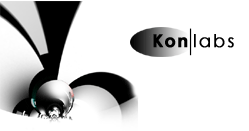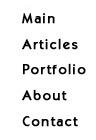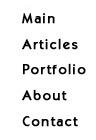
|
 |

|
 |
|
Metis 266 Home Theater PC Project
and Syntax Olevia 30" LCD Monitor

| Intro |
| This is yet another one of my obsessive perfectionist mods. Once again I am minimizing the design and internal components. The motivation for this is the idea of convergence. This is when several devices get merged into one. The Metis has the functionality of a computer, vcr, fax machine, DVD player and recorder, game system, and an HDTV media player. It's main purpose is so that my mom could draw her paintings using mixed natural-media with Corel Painter and Photoshop. Her images are quite large hence the 30" Olevia LCD. The purpose of writing this review is to show how to use large screen LCD displays for general computer graphics work, and to note the obstacles and limitations in it's use. It is also important to illustrate the concept of a home theater PC or HTPC which is a computer made for the living room. |
| For Digital Painting and Computer Work |
Since my mom's renderings tend to be wide and huge, therefore to minimize the zooming in and out of the picture I decided to get a 30" LCD TV. Plasmas were out of the question because of their low resolution. Some other factors were: weight, power consumption, and contrast ratio. At 30 inches Olevia is perfect with 1280x768 pixel resolution which is supported by ATI Radeon video cards right out of the box. With some nVidia cards, special software like PowerStrip might be needed to set the video card into that resolution mode. The screen is really 15:9 so if you run 16:9 footage on it, you will see some black bars at the top and bottom of the screen. I think this is actually a benefit to people that use this as a computer monitor because it will give you more desktop area than the 27" model which has a lower and non-standard 1280x720 resolution.
Having researched the issue of button size on screen at different resolutions and precise pixel editing with the graphics tablet I arrived at the conclusion that 26" was too small even at 1280x768 and 37" was too high for this resolution and would stretch the image and the interface beyond it's usability level. To do computer work you would have to sit about 5 to 7 feet away from the LCD, while TV watching could be done at around 12 to 14 feet. Ideally I would have liked to have 1600x1024 but we are living in a consumer driven society so at the low price of $999 I couldn't expect to get that many pixels. I think this solution is better than the current biggest prosumer PC display which is the Apple's Cinema HD 30" with a resolution of 2560x1600 and requiring a special graphics card. I think that PC LCD's over do the resolution bit and make it too high so that you have to sit too close to the monitor to see it at it's native resolution and any resolution other than native looks like crap on the LCD because of supersampling of pixels. Its true that you do get that detail, but I'd rather they would go into the middle between 1280x768 and 1600x1024 and make that the native resolution. They may eventually do this. There are very few programs out there that need more that 1280x1024 pixels in order to effectively show it's interface. In some paint programs the work area could be expanded further by using the full screen mode. I would stay away from the monitor if you're using CAD since it benefits from ultra hi-res displays. However, 3D Studio MAX ran quite well even in four screen split. If you're using a graphics tablet make sure to limit the height of the active area in the driver because your drawing will be diproportional otherwise. In other words you must match the 16:9 format of the screen on the tablet. |
| For HDTV |
All work and no play... Of course it could play games and HD video. This I think is where the monitor shines. All that detail is incredible. Even the crappy MPEG-2 video compression which is notorious for showing blocky artifacts in transitions and high contrast changes at 480i/p, here is minimized if the video is of 720p resolution. Unfortunately, the computer cannot handle 1080p video, because you really need a 2.4GHz comp with 8x AGP graphics to decode and push so much video through the pipe. Since most of the HD video will be and already is based on MPEG-4 codec standard, the decoding process is very taxing on the CPU and therefore may even stutter at 720p on the Metis. However, if you encode your video correctly it shouldn't have any problem with smooth playback.
The Adaptec Videoh! even up-scales the standard definition video it gets from my DishNetwork receiver through S-Video and has the ability to time shift TV and record it into MPEG-2 format with the WinDVR software.
I am currently in the process of making a UIRT2 remote control receiver for the Metis. It will allow the user to turn the computer on and off, put into standby, switch TV inputs from pass through to the TV to video capture in the PC and launch a whole slew of applications using the Girder program.
About the video and audio codecs. I downloaded the FFDShow package optimized with SSE instead of installing XviD, DivX, AAC and other codecs separately because the XviD I was using crashed on HD content as well as not behaving well when InterVideo's WinDVD 6 was installed. Nothing has crashed since and the movies don't flicker, seemingly because of the SSE optimized instructions. For movies with subtitles I recommend installing VobSub.
If you would like a media center like appearance, then get MediaPortal. Its free and has lots of functionality like TV watching and recording, weather information, and general media file jukebox. |
| Technical Details |
I tried to make the Metis as wireless as possible, which meant combining audio and video onto the same connector and running it out to a display in a single cable. To do this I used a Playstation female connector which I had lying around from an old broken LCD. I wired the stereo audio, composite and S-Video video outputs to the connector. For video input, I had to move the connectors to the back of the Metis since I didn't want to run them from the front where they were.
Due to the small form factor of the Metis, every component had to be carefully chosen based on it's size. Since only half height PCI/AGP would work, I chose the Sapphire Radeon 9600SE at $71 from newegg.com because it had both DVI and VGA outputs. The Radeon AGP card had to have it's bracket modified for half height even though the card itself was half height. USB and modem cards are naturally half height but still needed to have the brackets modified to fit the case. The D-Link wireless card came with two versions of brackets, so it didn't need to be hacked. The size of the DVD drive also played a big role. A standard size DVD drive would surely take up the area needed by the PCI cards. A perfect fit, price, and functionality was found in the small profile Liteon's 8x DVD-RW drive. Once again, these are all standard ATX size components, no notebook stuff here.
Power consumption was a big problem because having so many components connected to a power supply of 180Watts is risky. Sure enough it does run a bit warm, but I'm pretty sure it won't spontaneously combust. The longest I had it running was 3 days, so I think its fairly stable. This also impacted on my choice of using a low power CPU like the Athlon XP 2600+ and a low power motherboard shipped with the Metis instead of an Intel P4 which would draw much more power.
Why did I use Windows 2000? Some of you might not like what I'm about to say. As a computer programmer I tend to stay away from systems that throws away memory just so that stuff can look pretty. I am also not a big fan of unstable systems. I tried Windows XP Pro, both service packs, and it crashed... a lot. Even when I disabled all the eye candy, it still loaded slow and crashed. When I worked at Viewpoint I ran a Windows 2000 machine non-stop for 9 months and ran huge builds with C++ on it as well as tested buggy programs. That should tell you something. I see no benefit in having software only written for XP because of some side deal with MS, he he Adob.... The fact is that Windows XP descends from the Windows NT family and is a successor to 2000. Windows 2000 has almost all the same software and definitely the same security levels implemented in Service Pack 4. In short, I trust Windows 2000 more and thats that. By the way all the real software companies develop for multiple versions of Windows. Some have also said that Windows 2003 Server is also a good OS. |
| Conclusion |
I think the Metis is a very sleek design coupled with enough power to do most of the complex tasks of today's PC user. Also, having such a small design and look of a standard VCR or DVD player make it a good candidate to sit beside your widescreen TV and not uglying it up with logos, drives, and empty drive bays. I think it even beats the Media Center PCs that Microsoft is shipping out in that they still look like towers or a variation of it. And running MediaPortal is I think just as good if not better than Windows XP Media Center Edition. |
| Specs: |
|
| CPU: |
AMD Athlon XP 2600+, 2.13 Ghz, 266FSB |
| RAM: |
512MB PC2100 DDR SDRAM |
| Video: |
Sapphire Radeon 9600SE VGA, DVI, S-Video outputs. 128MB, 64-bit |
| Monitor: |
30" Ölevia LCD TV, 1280x768 with DVI, VGA, YPbPr, S-video inputs |
| Motherboard: |
MSI 6252 w/ 266MHz FSB, AGP 4X, USB 2.0, LAN |
| DVD-RW: |
8x Liteon DVD+/-RW Half-Height (SOHW-812S) |
| Hard Drive: |
160GB Seagate, 7200RPM, 8MB cache, ATA100 |
| Sound: |
AC97 intergrated into MB. 6 Channel /SP-DIF Digital audio output |
| Network: |
Via VT8235 intergrated 100BaseT |
| Wireless: |
D-Link AirPlus Extreme G 802.11g PCI (DWL-G520) |
| TV Capture: |
Adaptec Videoh! DVD Media Center USB 2.0 (AVC-2310) intergrated |
| Modem: |
Trendnet 56k (v.92) Internal PCI Fax Modem |
| OS: |
Windows 2000 Service Pack 4 |
| Input: |
|
| Keyboard: |
Gyration Ultra GT Wireless mini keyboard, 30 ft range |
| Mouse: |
Gyration Ultra GT Wireless gyroscope mouse, 30 ft range |
| Joystick: |
Thrustmaster Firestorm Wireless, 15ft range, intergrated receiver |
| Tablet: |
Medion 9"x12" Graphics Tablet, 512 Steps of Pressure, 3048 lpi |

| From the front with front flap closed, veeery sexy. As you can see it is half height so finding the right components becomes an adventure. Nice blue LED in the power button |

| Top and front off. Here I had to take the space usually occupied by the floppy drive. But since this is the 21st century we have a video capture and wireless joystick receiver instead. They both had to be put on the blue standoffs. |

| Back, lots of connections here. I tried to make it as wireless as possible. This meant buching wires together, hence the Playstation AV socket. There's no actual playstation there. |

| Inside view. CPU fan, extra USB PCI card to handle internal USB components like the video capture and joystick. Airflow is horrible because of all the wires. Here you can see how the video connectors were reinforced with hot glue from the back. |
|
|
|
 |
 |
 |
|
|