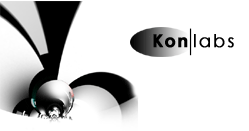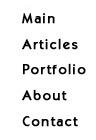PaintPlant - paint application for the Macintosh (MacOS 9)
Download PaintPlant.sit - 182 KB
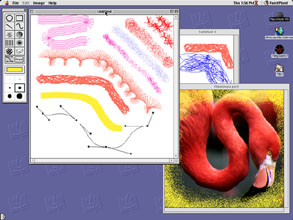
Screenshot
Description:
PaintPlant is a Metrowerks PowerPlant based paint application for the Apple Macintosh platform. It allows the user to open and save PICT files, and edit the image with a variety of special effects brushes.
Note: At this time there is no printing support in the application. There is also no support for cutting and pasting since there is no selection tool (yet).
Creating New Images:
To create a new image you must choose New from the File menu. This will open a dialog box asking you for the width and height of the image.
Opening and Saving Images:
To open a PICT file select Open from the File menu and select the file you wish to open from the file dialog box. To save a PICT image select Save from the
File menu.
Erasing the Image:
To erase the entire image select Erase Image from the Image menu, and confirm the erasing in the alert box.
Tool Bar Button Descriptions:
The numbered descriptions for the corresponding to palette buttons are specified below.
 |
- 1. The Circle tool draws a circle with starting at the point on the canvas in which you pressed the mouse button and spanning to the point at which you depress the button.
- 2. The Rectangle tool draws a rectangular shape with the line width specified by the line width.
- 3. The Line tool draws a line segment between the points at which you pressed and depressed the mouse button respectively.
- 4. The Freehand tool follows the mouse cursor when the mouse button is pressed and draws a continuous line.
- 5. The Explode tool is a special effect brush that follows the mouse cursor and draws random lines spanning from the center of the circle to the extent of the radius of the circle that is specified by the line width.
- 6. The Airbrush tool randomly draws pixels in a radius and density specified by the line width.
- 7. The Rake tool draws multiple lines in the direction of the mouse movement. The number of lines, spacing, and width of the lines are specified by the width of the brush.
- 8. The Wave tool follows to mouse cursor and draws diameter lines inside a circle with clockwise increment on each mouse movement.
- 9. The Dry Brush tool draws lines that follow and spin about the cursor in random directions.
- 10. The Eraser tool is just like the Freehand tool except it always paints with the white color.
- 11. The Bezier Curve tool allows the user to position consecutive curve segments with varying curvatures. Click and drag to increase the curvature. Press the Draw button once your curve is in the desired shape. This will paint the curve with the current color and brush size.
- 12. The Color Selection button calls the standard Macintosh color selection dialog box, from which you can choose the color you wish to draw in.
- 13. This is a Line Width Selection portion of the Tool Bar. Note: special effects tools use this selection for more properties than just line width.
|
Version 1.0 5 / 10 / 2000