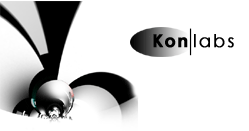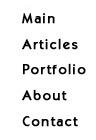by Konstantin Khanyants
|
|
|
Playing Contra Advance full screen. |
Playing Sonic Advance |
Playing Sonic advance in non-stretch mode, and output being mirrored on TV |
|
|
|
Attached to the GBA and the PSOne LCD and playing Sonic, fullscreen. Notice the image is not cropped due to overscanning. |
Back view of the GWGBA adapter. |
Front view of the adapter. |

|

|

|
Front view of the GWGBA attached to the PSOne LCD. |
Back view of the GWGBA attached to the PSOne LCD. |
View of attachment to the GBA Transverter. |
Description:
The GWGBA is an adapter which allows the user to attach a Sony PSOne 5" LCD screen(not included in the auction) to a Game Boy Advance(also not included) outfitted with a modified GBA Transverter thus providing a bright and very high quality video experience through the use of an RGB video connection. It's display quality is superior to the newly released Nintendo Gameboy Advance SP because the PSOne screen is backlit and is larger than the GBA SP screen which is just a front lit GBA screen. Small text and fine graphics detail can now be easily seen without being overly pixelated. Play in dark or badly-lit areas. This is the best way to play GBA. It also outputs stereo sound and can mirror the output on a TV. The GBA image can be stretched to fill the entire screen or can function in the normal, unzoomed mode. It provides better quality than my previous creation, the MiracleRay, mainly because it stretches the image to the edges of the screen. The PSOne LCD is easily secured to the GWGBA, so the LCD screen doesn't have to be modified. The image quality is nothing short of amazing.
GW GBA project specs:
-
Uses high quality RGB video connection for display.
-
The GWGBA attaches to the PSOne LCD via the two screws located on the LCD.
-
Allows viewing on a high quality backlit 5" Sony PSOne LCD.
-
Allows stereo sound output.
-
Simple attachment and detachment process.
-
The AV port in the back of the LCD monitor can be used to extend the output to a TV through S-Video or Composite video.
-
Attaches to the GBA Transverter via a PSOne AV plug in the front.
-
The total weight of the GBA, Transverter, GWGBA and the PSOne LCD is around 2 Lbs.
-
On/off switch on the GBA Transverter can turn off the PSOne monitor.
-
Image can be stretched full screen with no overscan.
-
No need to modify the PSOne LCD screen.
-
Theoretically, can be used with any PSOne LCD not just the official Sony one, but the display might not be the high quality RGB.
-
With Zoom enabled, the screen scales up by 1.7X of the original GBA screen. When Zoom is turned off, the scale is about 1.15X of the original.
-
The GBA Transverter is powered by the GWGBA which is powered from the PSOne 7.5V power port.
-
Best results are obtained if played on a table top or on a lap, without consistent shaking.
GBA Transverter Specs:
- Outputs RGB(by modification), S-Video, Composite Video, Stereo audio.
- PAL/NTSC switch.
- Unzoomed, Widescreen, and Full screen stretch modes.
- Controls the LCD monitor with the on/off switch.
- Playstation AV port is used for video/audio output.
- Powered by 7.5V DC from wall adapter or GWGBA
PSOne LCD Screen Specs:
- A SONY PSOne transparent TN LCD 5" (4" x 3") panel.
- TFT active matrix drive system.
- Backlighting is done using specially designed fluorescent tubes for screen illumination.
- Screen delivers outstanding brightness of 650 Candela (cd/m2).
- Resolution: Zoomed 348 x 240 pixels, Normal 263 x 190 pixels.
- Maximum viewable area: Zoomed 5", Normal 3.3".
- PSOne AV MULTI OUT port in the back for displaying the picture simultaneously on a Television through the RCA phono or S-Video connections or on a computer monitor capable of horizontal synchronization to 15.75kHz with RGB+Sync* connections. Also outputs stereo sound.
- Incredibly crisp and sharp RGB quality picture.
- Provides Stereo sound from built-in 1.5" x 1.125", oval, 1.0 Watt speakers.
- Backlighting is done using specially designed fluorescent tubes for screen illumination.
- AV input through a 3.5mm camcorder connector. This is used to display video and audio on the LCD from outside sources. When the connector is plugged in, it automatically superimposes over the video from the GBA.
- No special cables needed for connection to the television or powered speakers, just use any PSOne AV cable.
Questions, comments, email me.
5/16/2003
|